September 17, 2004 9:35 PM
[email protected]: localizing extras/source/palettes
Extras module of OpenOffice.org contains several different directories that are relevant for localizers. In this entry, I'm going to describe how files in the directorypalettes works,
where they are used etc. in upcoming OpenOffice.org 2.0.
The directory
extras/source/palettes contains files with different extensions:
sob- Bitmapssoc- Colors (palettes)sod- Line stylessoe- Arrow stylessog- Gradientssoh- Hatching
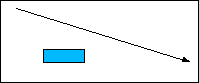 Start OpenOffice.org Draw and create new drawing. Now draw a line (e.g. with arrow on one side) and
a rectangle like on the following image. The line is solid, with simple arrow. The rectangle is
filed with "Blue 7" color (the default).
Start OpenOffice.org Draw and create new drawing. Now draw a line (e.g. with arrow on one side) and
a rectangle like on the following image. The line is solid, with simple arrow. The rectangle is
filed with "Blue 7" color (the default).
Now imagine you want to change properties/look of the rectangle. Press right button on it, and click on Area first and select Colors tab. You'll see the following dialog (click on the image to see large version).
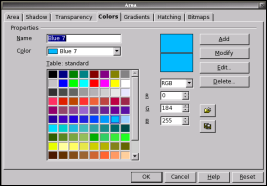
You can see the "Load Color List" icon there. By using this icon, you can load Colors defined in files with extension
soc.
There are Gradients, Hatching and Bitmaps tabs on this dialog where you can load gradient styles (with the extension
.sog), hatching styles (with the extension
.soh) or bitmaps (with the extension .sob).
Press Escape several times to get back to the drawing and press right button on the line and select Line. You'll see another dialog with several tabs:
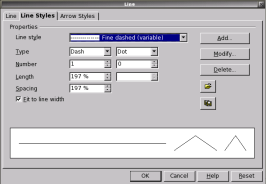
In the tab Line Styles you can select the style of the line and also open Line styles stored in a file with extension
sod. In the tab Arrow Styles you can select the style of
arrows and also open Arrow styles stored in a file with extension soe.
Now you know how to use these files, but what about their internal structure and location in OpenOffice.org source code and installed product?
The source code directory
extras/source/palettes has the following structure: it
contains files standard.so? where ? stands for letters b, c, d, e, g or h and also other files (like
web.soc or html.soc) and directory lang. Common files are not to be translated. So only
lang directory is interesting for localizers. It contains directories named according to
ISO codes (see the table of supported
languages) with additional files. If you plan to create localized version, you have to translate
(or at least copy) the directory en-US. E.g. I had to copy and translate files in
en-US directory to the directory cs (see child workspace pj05
and issue #i34312#).
When you install e.g. English version of the latest milestone (SRC680_m54 right now), all of these files are in your
.../user/config directory.
And now some words about the structure of every file type.
sobfile contains bitmaps. The file is ZIPed with classic ZIP/JAR and containsoffice:bitmap-tableXML element and several images.socfile contains colors inoffice:color-tableXML element with their definitions insidedraw:colorelements. It is in UTF-8 and you have to translate the names of colors indraw:name.sodfile contains line styles inoffice:dash-tableXML element with their definitions insidedraw:stroke-dashelements. It is in UTF-8 and you have to translate the names of line styles.soefile contains arrow styles inoffice:marker-tableXML element with their definitions insidedraw:markerelements. It is in UTF-8 and you have to translate the names of arrow styles.sogfile contains gradient styles inoffice:gradient-tableXML element with their definitions insidedraw:gradientelements. It is in UTF-8 and you have to translate the names of gradient styles.sohfile contains hatching styles inoffice:hatch-tableXML element with their definitions insidedraw:hatchelements. It is in UTF-8 and you have to translate the names of hatching styles.
en-US directory to help users understand the
contents of files (e.g. hatching.soh is very strange for Czech people, but
srafovani.soh is quite ok).
And this is all. Hopefully this will help you to localize even small details like this one. -----